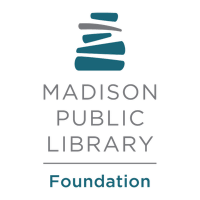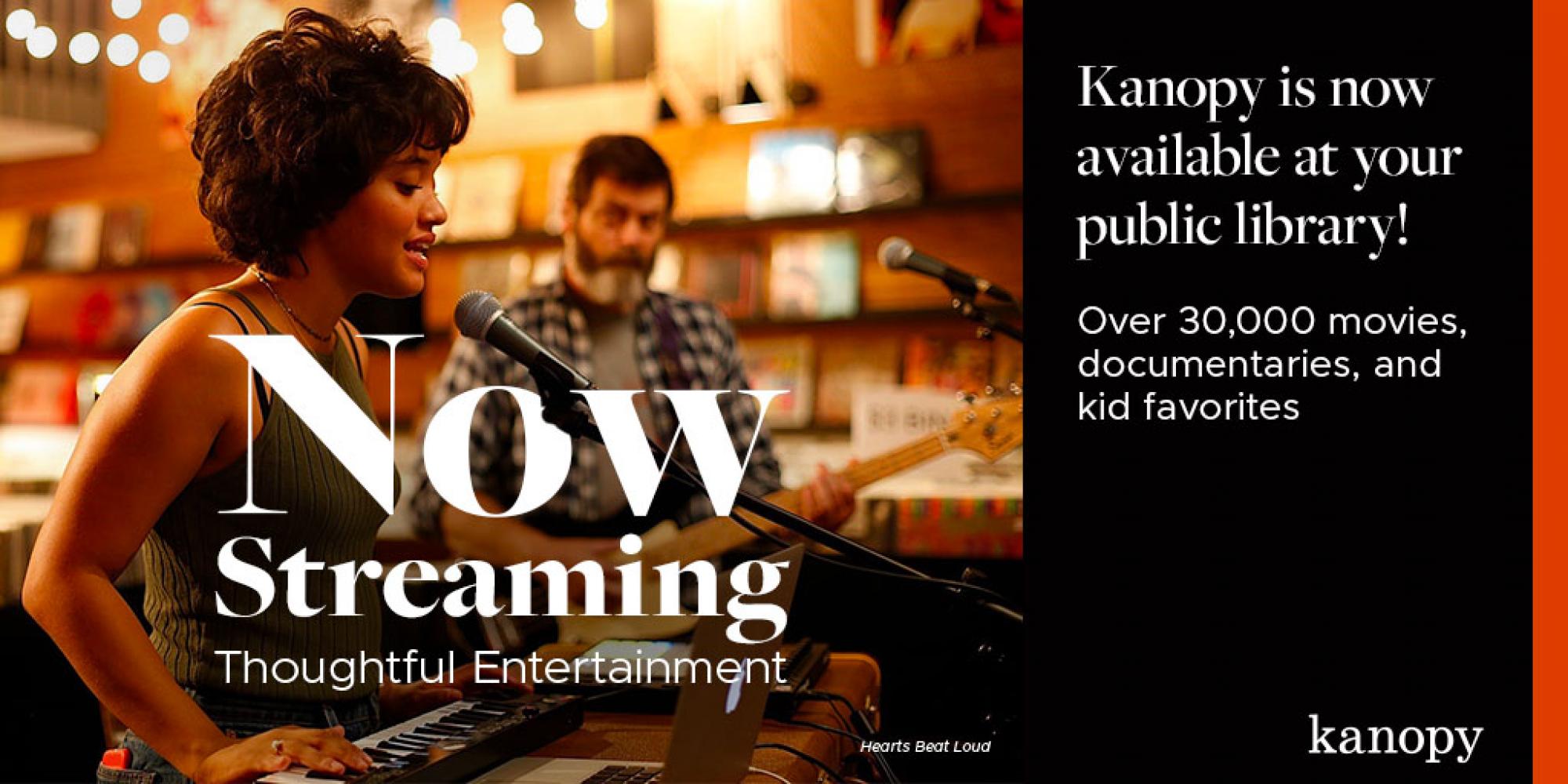Kanopy Kids
Signing Up
How to Watch
Help
Thanks to a gift from the Madison Public Library Foundation, anyone with a Madison library card can now enjoy over 30,000 free videos from Kanopy, a company committed to streaming high-quality films that inspire, educate and entertain to libraries around the globe. Kanopy’s unique selection offers something for everyone, from award winning indie films to important and timely documentaries, to foreign films, popular cinema, children’s shows and more. The library's subscription includes Great Courses instructional lectures as well as unlimited access to Kanopy Kids.
Many of Kanopy’s videos are not available on any other streaming video platform, and the experience is easy-to-use and completely advertisement free. New videos are added regularly in a wide range of subject areas.
Some popular titles by genre include the following:
| Short: The Phone Call | Horror: Midsommar | Drama: Ladybird |
| Comedy: Everything Everywhere All At Once | Documentary: Before Stonewall | Foreign Language: Seven Samurai |
| Classic: Dial M for Murder | Animation: Loving Vincent | Romance: The Tomorrow Man |
| Sci-Fi: Under the Skin | Thriller: Donnie Darko | Kids: Don’t let the Pigeon Drive the Bus |
| Series: Call the Midwife | Miniseries: Roots |
Kanopy Kids
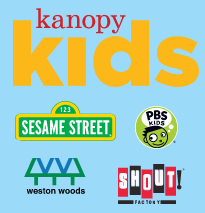 Kanopy Kids is a carefuly curated collection of the best children’s programming available today. Our kids' selection is curated to support early literacy, STEM education, and even foreign language learning. Using favorite children’s characters from Sesame Street, PBS Kids, Weston Woods, and more, our collection of kids films inspire empathy, critical thinking, and self-esteem in young viewers.
Kanopy Kids is a carefuly curated collection of the best children’s programming available today. Our kids' selection is curated to support early literacy, STEM education, and even foreign language learning. Using favorite children’s characters from Sesame Street, PBS Kids, Weston Woods, and more, our collection of kids films inspire empathy, critical thinking, and self-esteem in young viewers.
Children and their parents can enjoy Kanopy Kids with a generous viewing period and parental controls.
Signing up for a Kanopy account
1. Click on the blue "Connect to Kanopy" button at the top of this page, or go to madisonpubliclibrary.kanopy.com
2. Click on Add Library Card
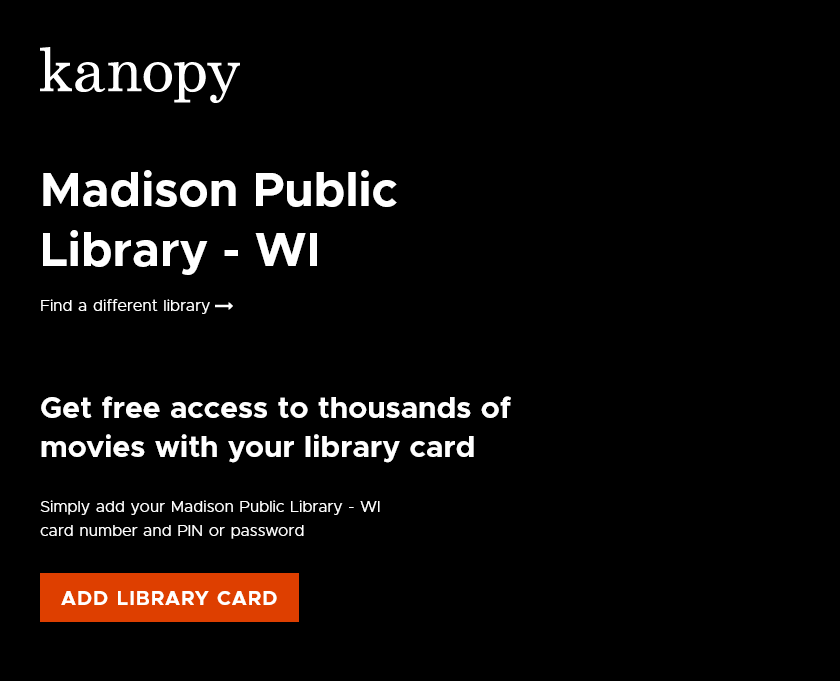
3. Type in your 14-digit library card number with no spaces, and your 4-digit PIN. Then click Continue
4. On the next page, you'll create your Kanopy account. You'll use this account to log in to Kanopy. To create your account, you can:
- Enter your first and last name, email address, and a password you'd like to use. These do not need to match the information associated with your library card or library account.
- Sign up with an existing Apple or Google account by selecting Sign Up with Apple or Sign Up with Google and following the instructions.
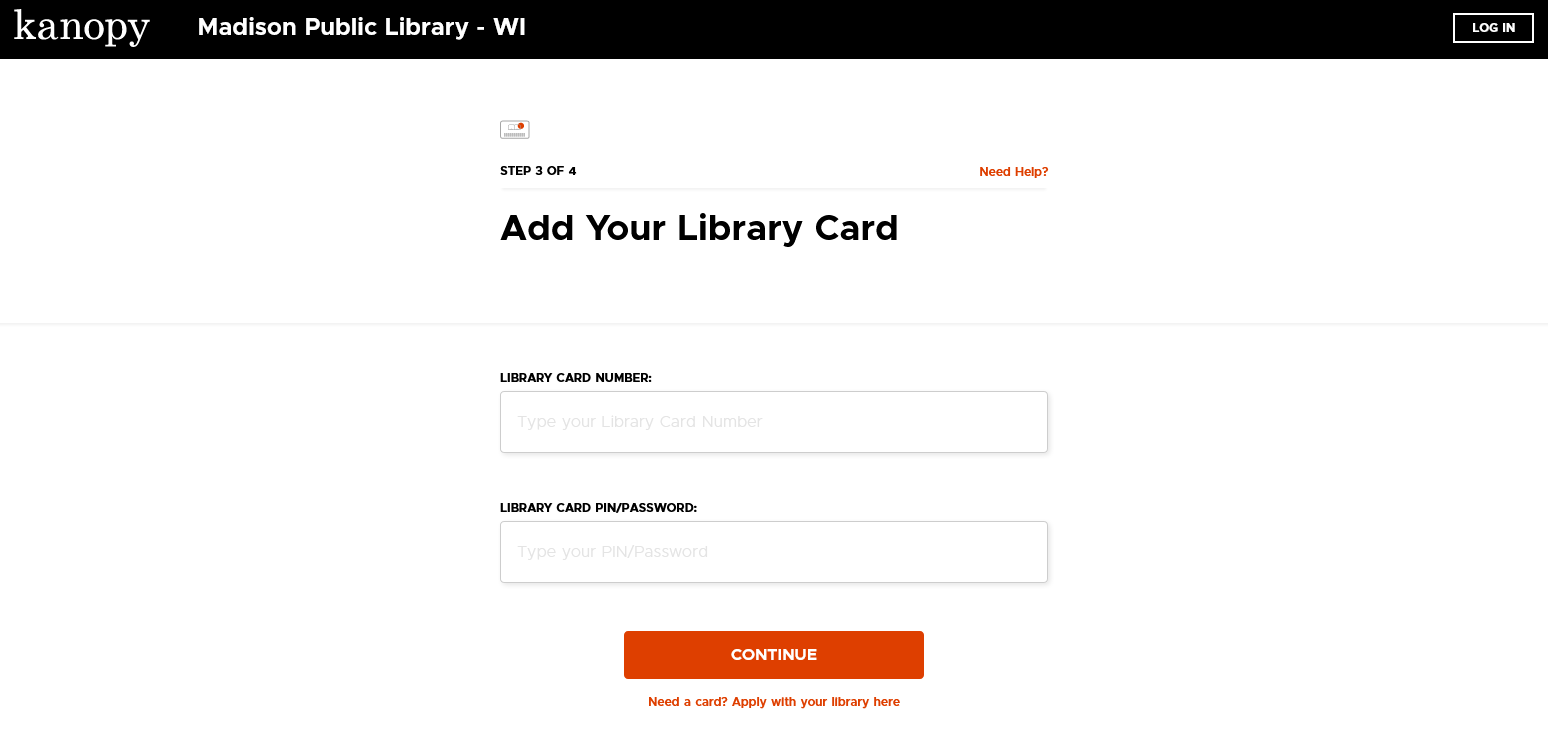
5. On the next page, you'll see a Welcome screen. When you're ready to get started, select the Watch Now button and enjoy!
How to watch videos with Kanopy
You can watch on your desktop or laptop computer, mobile device, TV apps, and more.
Tickets are used to play videos on Kanopy (exception: Kanopy Kids videos are unlimited and do not use up any tickets). With your Madison library card, you can use 18 tickets per month. As you browse for titles, you'll see the number of tickets required to watch each title and how long you have to watch it.

You can see your remaining tickets for the month in the top-right corner of the homepage. If you use all available tickets for the month you will not be able to play any videos until the 1st of the next month when your tickets reset. Unused tickets will not roll over into the next month.

Help
Having trouble using Kanopy? Here are some Help articles to troubleshoot common problems:
- It's telling me that I already have an account, but I don't remember setting one up OR I don't have access to that email address anymore. You can ask Kanopy to delete your account. After that, you can start over and create a new account with your current library card number and email address.
- It says my library card number or PIN may be incorrect. Make sure you are typing in your library card number without spaces. If that doesn't work, it's possible that your card has expired, or your Home Library is not set to Madison or another library that subscribes to Kanopy. Contact library staff for help by calling 608-266-6350 or Ask a Librarian online. If you don't know your PIN, you will need to come in to your nearest library with photo ID to reset it.
- I have a Kanopy account with another library, and I want to add my Madison library card too. Here are instructions for adding Madison to your existing account.
- The video I'm trying to watch isn't loading. Try the steps on this General troubleshooting page, depending on the device you're using.
If the steps listed above don't work for you, you can Contact Kanopy Support for more help.