
Librarians have been giving advice about how to make choices in the media market forever! Books, music, movies... Apps are simply the newest form of media to hit the market and for families that are choosing to use apps with their kids, the options can be very overwhelming and confusing (so many apps make educational claims!).
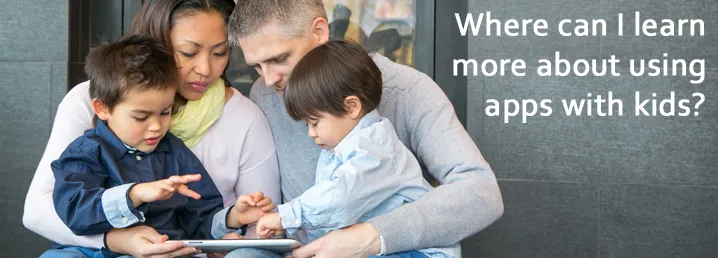
There are a number of great resources where you can learn more informaiton about the using apps with kids. Here are a few favorites.
- Family Time with Apps (a free e-book with Sesame Street style comics)

- Apps en Familia (el mismo libro electronico en espanol)
- iPad apps and your Pre-Reader (a Slideshare by a fellow librarian. Quick read with lots of great app recommendations)
- Tips for using screen media with young children from Zero to Three
- Tablet Tips for Parents from Madison Public Library
- Want to help researchers learn more about the effects of screen media on children? There's not many people doing this important research yet, but one of the labs working to answer these questions is right here in Madison. Learn how you and your children can help with this important research!

Just because an app says it’s “educational” or “interactive” doesn’t make it automatically high quality. There are thousands of apps that want to teach colors, letters, shapes and numbers. Instead, think about these 10 questions:
- If it were a book, would you want to share it with your child? (Do you like the plot? The illustrations? The characters? The author’s writing style?)
- Is the app well-designed or is it cluttered and full of distractions? Do the interactive elements move the plot forward, add subtle enhancement or interrupt the flow of the story?
- Does this app help to build relationships, or cause barriers?
- Is the app fun to play with?
- Does it encourage creativity or open-ended play? (not every app needs to do this, but (for instance) try to choose free-drawing apps instead of “coloring books.”)
- Is it age appropriate?
- If it is challenging, does it engage your child without frustrating them?
- Can your child navigate the app intuitively?
- Do the settings allow you to turn off music, narration, etc. to customize your experience?
- Are there any in-app purchases and if so, are they behind appropriate “baby-gates?”
In general:
- avoid apps with ads or with unguarded links to social media or apps in which the primary mission is to gather points or coins in order to unlock more features.
- Seek out apps that allow you to engage in the 5 early literacy practices: Read, Write, Talk, Sing, and Play TOGETHER!

Yes, the library usually shares materials freely, but there's not yet an easy way for us to loan you apps. We are constantly searching for high quality apps. Sometimes they are free because they're produced by an organization that gets funding elsewhere. Sometimes they are free because they are a "lite" version of a larger app that costs money. Sometimes they're on sale for free! Sometimes, an app that used to be free switches for some reason to being a paid app. The app market is constantly changing and when we "vote" for high quality apps by buying them and paying the developers, we're investing in hope that in the future, there will be even more excellent apps in the market. Besides, even the most expensive apps on this recommendation page still cost less than a new, hardcover picture book!
Feel free to e-mail further questions to: cchristner@madisonpubliclibrary.org


